The web’s visualization of geographic data has been completely transformed by interactive maps. These maps allow users to engage with data dynamically by zooming in on specific areas, panning across regions, and clicking on elements to get more detailed information. Such capabilities make interactive maps invaluable for applications ranging from real-time event tracking to complex data visualization. This post explores some popular JavaScript libraries for creating interactive maps and discusses how websites leverage these tools by using scripts from official sources to provide real-time flight tracking.
The Value of Interactive Maps
Interactive maps enhance user engagement and accessibility by transforming static data into dynamic visual experiences. They allow users to interact with real-time data, which is particularly valuable for applications requiring up-to-date information, such as aircraft tracking, traffic updates, and weather monitoring.
For instance, in aircraft tracking, interactive maps enable users to view live flight positions, track routes, and access detailed information like speed and altitude. This real-time interaction ensures users always have the most current information, making the experience both informative and engaging.
For example, flight radar websites utilize interactive maps to offer real-time flight tracking. By integrating flight data into these maps, users can track the live positions of flights, view flight paths, and access detailed flight information such as speed and altitude. While the site doesn’t develop these maps in-house, it effectively uses scripts from official sources to embed and customize these interactive maps.
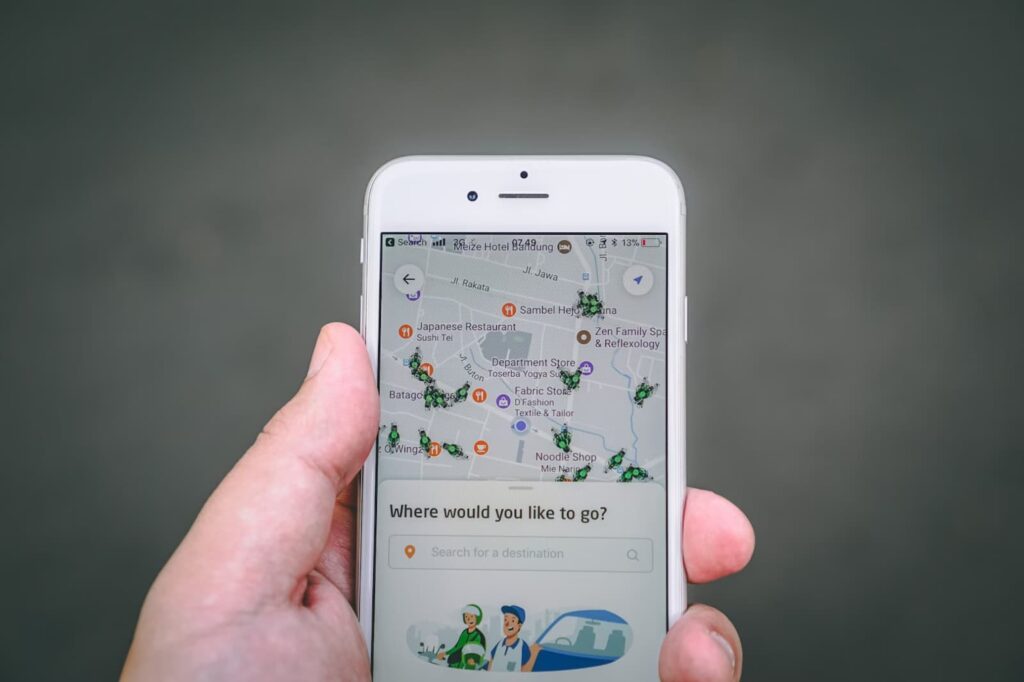
The enhanced user experience comes from the ability to zoom in, pan, and click on map elements for additional information. This interactivity makes data more relatable and easier to understand, which is especially important for complex information like live weather patterns and traffic conditions.
By simplifying the presentation of complex datasets, interactive maps make information accessible to a wider audience. Instead of navigating through dense tables or static charts, users can visually explore data and gain insights quickly.
Popular JavaScript Libraries for Interactive Maps
There are numerous JavaScript libraries available for creating interactive maps, each offering distinct strengths and tailored for specific use cases. Here are some of the most widely used ones:
Leaflet
Overview:
Leaflet is a lightweight, open-source JavaScript library tailored for creating digital maps. It is praised for its simplicity and efficiency.
Features:
- Customizable Markers: Easily add points of interest with custom icons.
- Popups: Provide additional information when users click on markers.
- Layers: Add various layers to your map, such as tile layers, vector layers, and image overlays.
- Plugins: Extend Leaflet’s functionality with numerous community-developed plugins.
Use Case:
Perfect for projects that need basic mapping features with a minimal footprint.
Example:
Many local government websites utilize Leaflet to display zoning maps and public transportation routes. For instance, a city’s transit website might use Leaflet to show bus routes and stops, helping residents and visitors navigate the city efficiently.
Google Maps API
Overview:
The Google Maps API is a comprehensive tool for embedding and customizing Google Maps on websites.
Features:
- Extensive Customization Options: Tailor the appearance and functionality of your maps to meet your needs.
- Street View: Integrate immersive, panoramic street-level imagery.
- Real-Time Traffic: Display current traffic conditions to assist users in planning their routes.
- Integration with Other Google Services: Combine map data with other Google APIs, like Places or Directions.
Use Case:
Ideal for applications that require advanced mapping features and high detail.
Example:
Ride-sharing apps like Uber and Lyft utilize the Google Maps API for real-time tracking and route optimization. The API enables these apps to provide precise pickup and drop-off locations, real-time traffic updates, and estimated arrival times, ensuring a smooth user experience.
Mapbox GL JS
Overview:
Mapbox GL JS is a high-performance library for rendering interactive maps using WebGL.
Features:
- Custom Vector Tiles: Create and use custom map styles with vector tiles.
- High-Resolution Maps: Display detailed and crisp map graphics.
- 3D Terrain Visualization: Add depth to your maps with 3D terrain and buildings.
- Dynamic Data Rendering: Update map data on the fly for real-time applications.
Use Case:
Suitable for applications that need detailed, high-performance maps.
Example:
Fitness apps like Strava use Mapbox to visualize running and cycling routes with detailed terrain information. This allows users to see elevation changes and plan their workouts accordingly, enhancing the overall user experience.
OpenLayers
Overview:
OpenLayers is a sophisticated open-source toolkit used to display map data in web browsers.
Features:
- Support for Multiple Map Formats and Projections: Display data in various formats and coordinate systems.
- Extensive Layer Options: Combine different types of data, such as vector layers, raster layers, and tiled layers.
- Advanced Features Like Vector Editing: Allow users to draw and edit shapes directly on the map.
- Highly Customizable: Tailor the library to meet the specific needs of complex mapping applications.
Use Case:
Ideal for complex mapping needs requiring extensive customization.
Example:
Environmental monitoring systems use OpenLayers to track and visualize data from various geographic sources. For example, an environmental organization might use OpenLayers to display air quality data from different monitoring stations, helping researchers and the public understand pollution patterns and make informed decisions.
Leveraging Interactive Maps for Real-World Applications

Here are some real-world applications where interactive maps play a crucial role:
- Real-Time Flight Tracking
- Description: Flight tracking websites use Leaflet to display real-time flight data. Users can track live positions of flights, view detailed flight paths, and access additional information like speed and altitude.
- Example: By embedding a Leaflet map and integrating it with flight data APIs, these sites provide a dynamic and interactive flight tracking experience, allowing aviation enthusiasts and travelers to stay updated on flight statuses.
- Traffic Monitoring
- Description: Traffic monitoring systems often use Google Maps API to provide real-time traffic updates, helping users find the fastest routes and avoid congestion.
- Example: Google Maps itself offers real-time traffic conditions, alternative routes, and estimated travel times based on current traffic data.
- Weather Visualization
- Description: Weather websites and applications use Mapbox GL JS to visualize weather patterns, temperature changes, and precipitation data.
- Example: Websites like Windy use Mapbox to create interactive weather maps that show wind patterns, temperature changes, and precipitation forecasts in real-time.
- Public Transportation
- Description: Public transportation authorities use interactive maps to display bus and train routes, schedules, and real-time locations.
- Example: Many city transit systems use OpenLayers to provide real-time updates on bus and train positions, helping commuters plan their journeys more efficiently.
- Tourism and Local Guides
- Description: Tourism websites use digital maps to highlight points of interest, historical landmarks, and local businesses.
- Example: Websites like TripAdvisor use interactive maps to show hotels, restaurants, and attractions, allowing users to plan their trips and explore destinations.
Conclusion
Interactive maps are potent tools for boosting user engagement and visualizing geographic data. Developers can make dynamic and live maps that fit the needs of their app by using JavaScript tools like Leaflet, Google Maps API, Mapbox GL JS, and OpenLayers.
These libraries provide the speed and versatility required to provide an excellent user experience whether creating a basic map or a sophisticated real-time application. Try out interactive maps now to explore how they may change online projects!